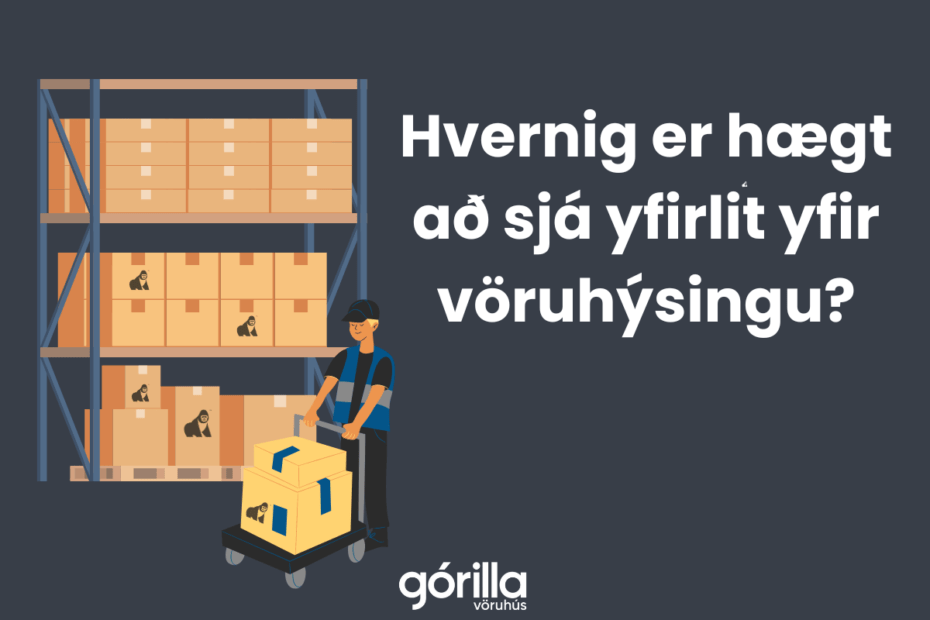In our warehouse system, it's simple to see how much space your business uses in product hosting.
You can see coverage in product hosting on an individual date or look up time periods back in time.
Log in by choosing Log in to www.GórillaVöruhús.is
1. To get started, select "Reports", on the left side of the main menu and then "Management".
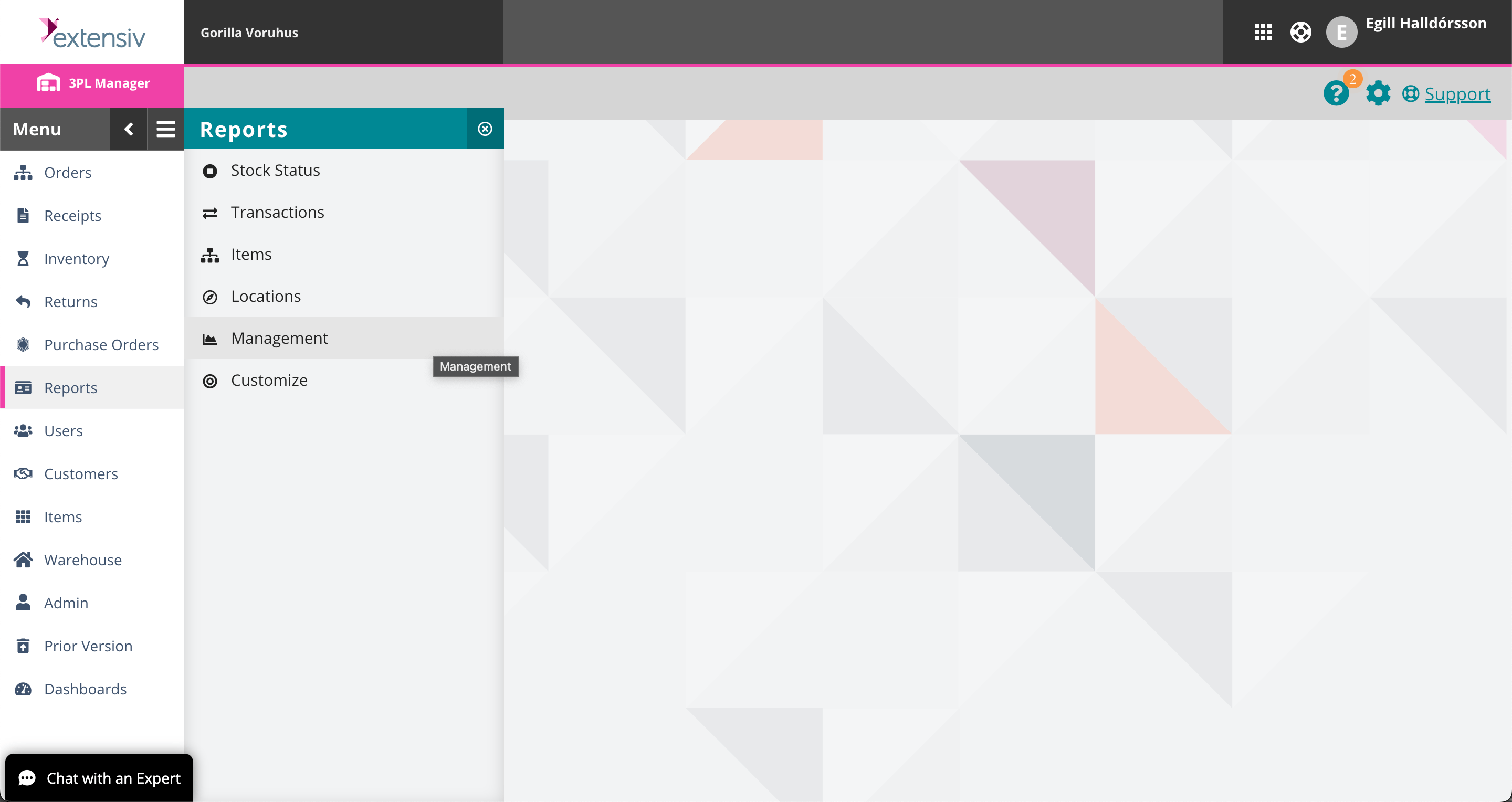
2. Next, select " Stock Status by Anniversary"
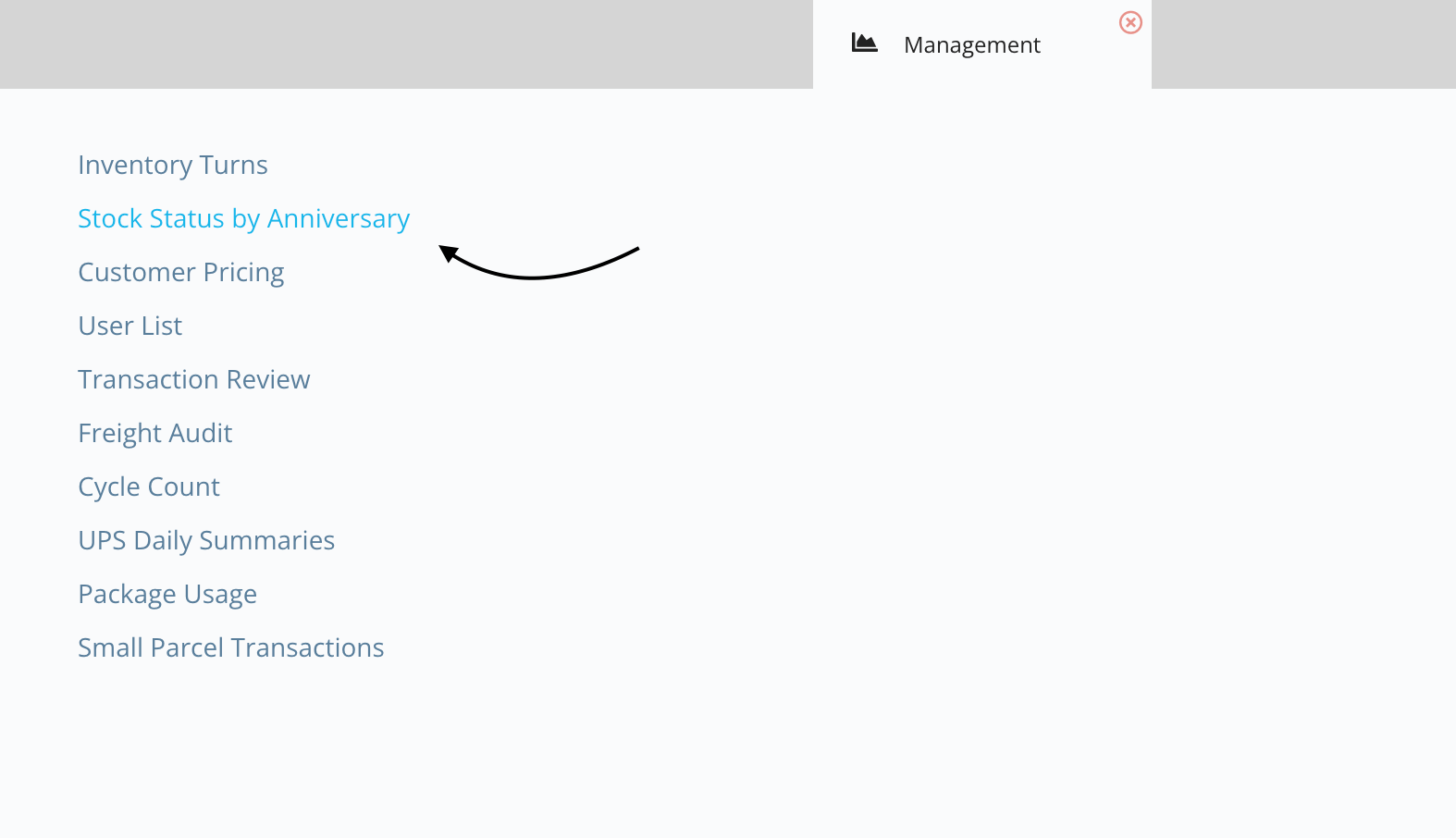
3. Personalize your report
- Customer Name = Choose your company.
- Start Date/End Date = Select the X date or period you want to view.
- No. of cycle days = select "1"
- Free Days = Select "0"
- Show = Check "Show All"
- Report Definition = Select "Stock Status With Location"
Finally, click "Run Report" to download the report.
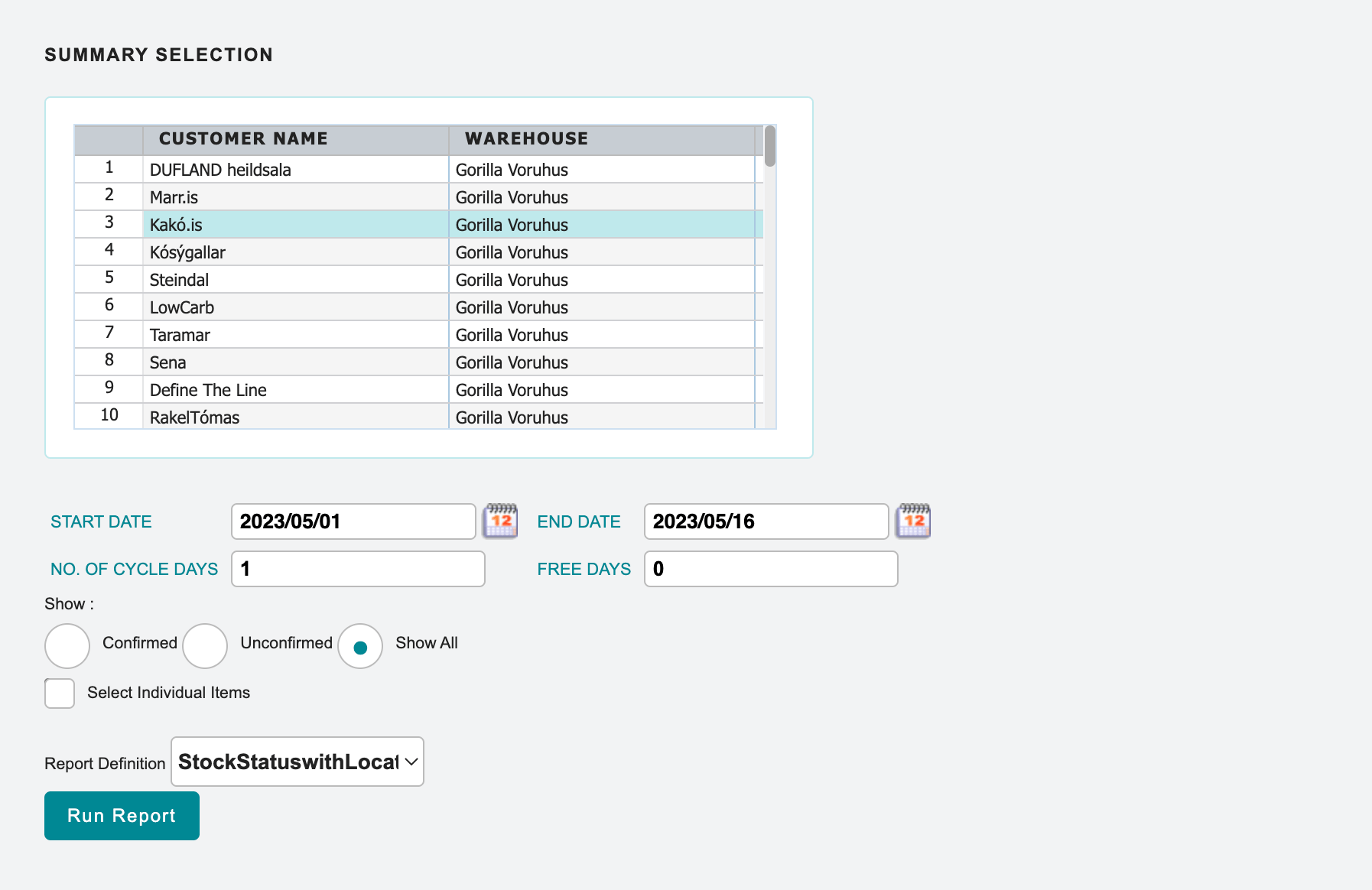
4. Product hosting breakdown report
Below is an example of a report showing an overview/breakdown of company product hosting from May 1-16, 2023.
- On the left are the dates.
- The " Location" field shows how many storage units are being used per day.
- The "Location type" field shows the size per day by storage unit.
You can also click "+" next to each date to find a detailed breakdown of product hosting per day.
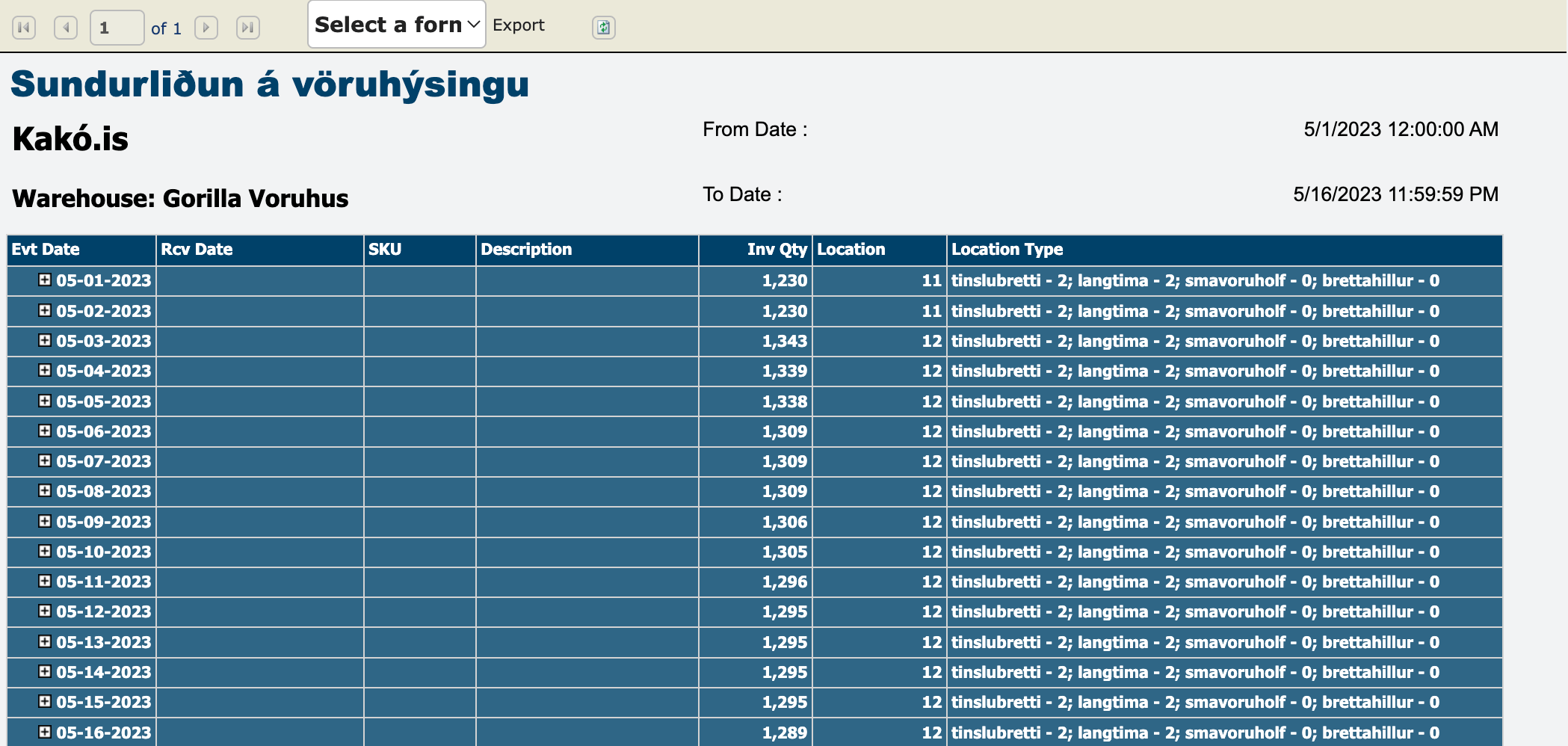
4. Download Excel document
You can download all data from Extensiv as Excel documents.
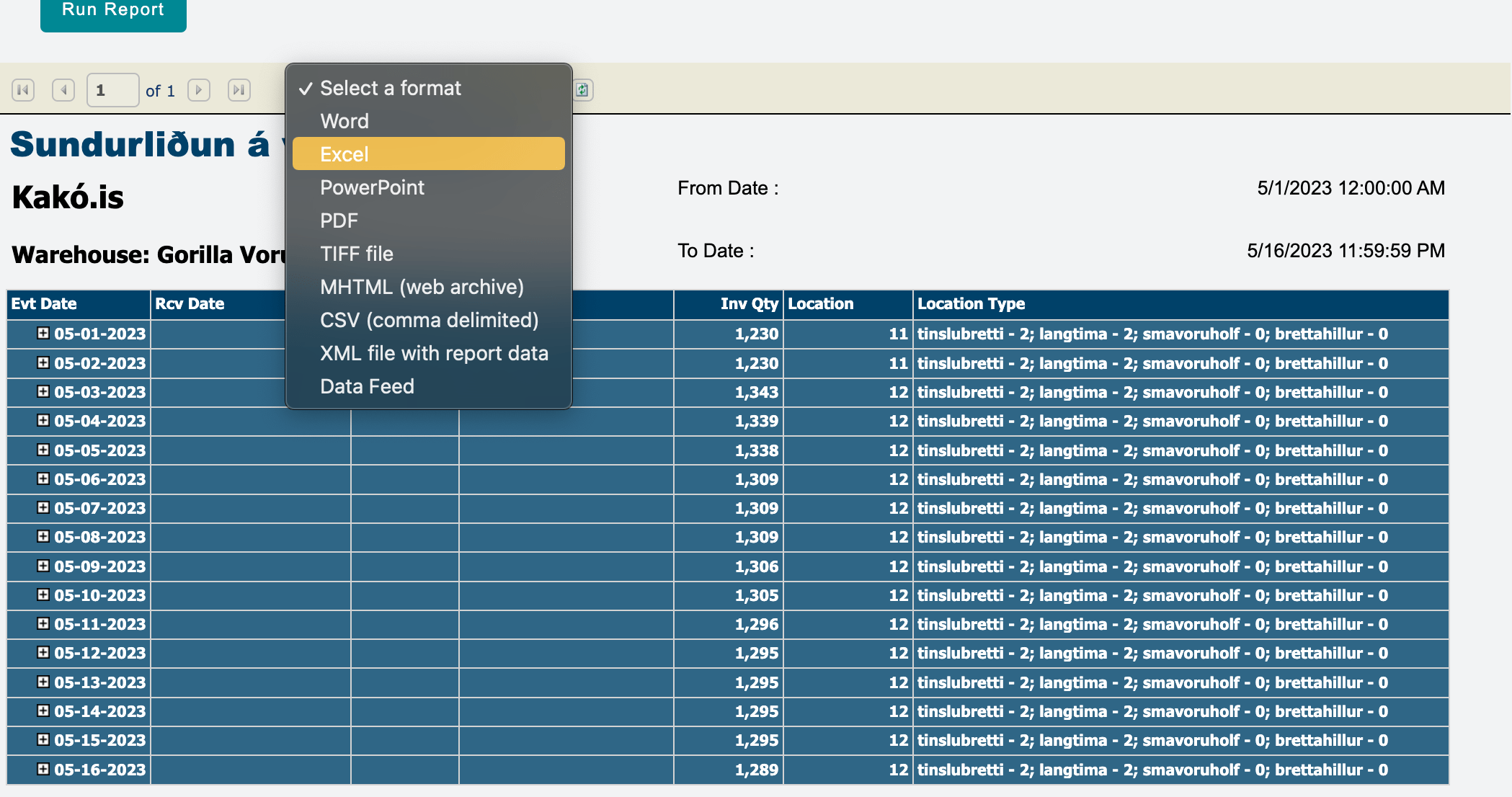 Congratulations, you can now track the coverage in product hosting anywhere, anytime 🥳
Congratulations, you can now track the coverage in product hosting anywhere, anytime 🥳
If you need further assistance, don't hesitate to contact us!