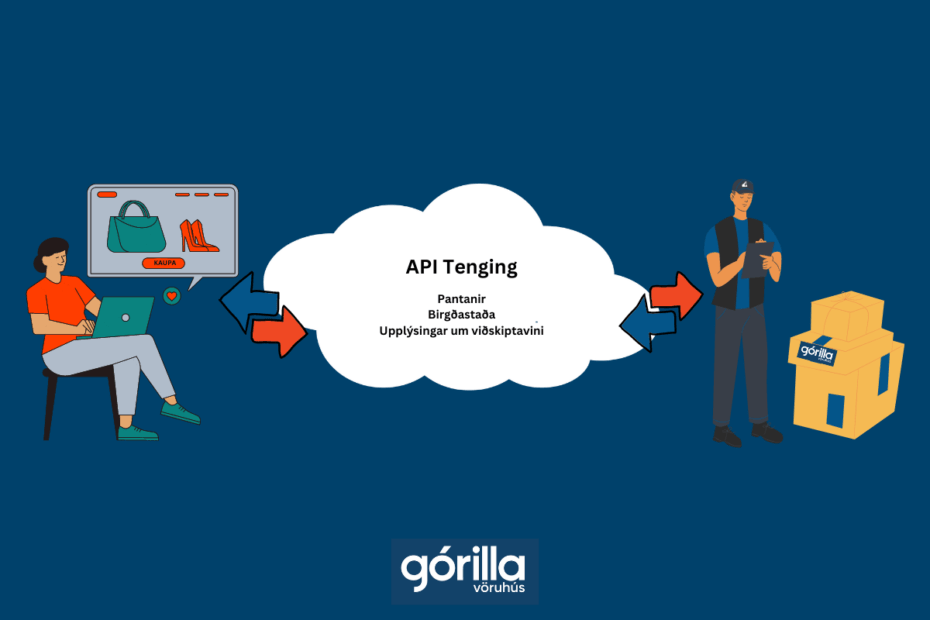Gorilla Warehouse has "pre-wired" connections to Shopify and WooCommerce. That means we're quick to connect to your online store. You give us access to your site and we'll take care of the rest!
Here are simple instructions:
For Shopify:
1. Unblock 'App Development'.
From main menu in Shopify -> Apps (left sidebar) -> Develop apps (top, right corner)
—-> In here, you need to enable/unblock access to create an app on your site.
2. Create an account for the warehouse, make a "staff account" on Shopify for the Gorilla Warehouse.
From main menu in Shopify –> Settings -> Users & permissions -> Add staff
—-> Name the account "Gorilla Warehouse" and use the email address "pantanir@gorillavoruhus.is". Here, the easiest way to give the warehouse full access and tick all boxes. Note: You do not need to check 'Reports' as this is personal information that is not used.
3. Now the warehouse has "employee access" to your site and is open for us to set up a connection between an online store and a warehouse system. You don't have to do anything else, but from this point on, it takes us 1-3 business days to get the connection up and running.
WooCommerce:
1. Create an account for Gorilla Warehouses to your WooCommerce site.
From the main menu in WooCommerce -> Users/Users -> Add/Create Users
—-> Name the account "Gorilla Warehouse" and use the email address "pantanir@gorillavoruhus.is".
2. Now the warehouse has "employee access" to your website and is open for us to set up a connection between an online store and a warehouse system. You don't have to do anything else, but from this point on, it takes us 1-3 business days to get the connection up and running.
If anything is unclear or if you have further questions, feel free to contact us!